| 12-13-2017, 11:44 AM | #89 |
|
Colonel
 386
Rep 2,988
Posts |
You do have to turn it on every time. You do so with long presses of both buttons simulateously
|
|
Appreciate
1
Flying Ace4984.50 |
| 12-13-2017, 12:07 PM | #90 | |
|
Lieutenant General
   4985
Rep 11,891
Posts |
Quote:
So basically it's this?: 1. Turn it on - long press both buttons 2. Scroll the menu and find the feature I want to us - short press right/left button to highlight the feature 3. Select the feature - long right press
__________________
22 Phytonic/Coffee X5 45e (CoVID-free)
08 Speed Yellow 911 GT3 Sharkwerks 12 AW/Cinnamon X5d Sports Pkg (retired) 14 AW/Beige M6GC ZCP, MPE, V2 steering wheel, vorsteiner (retired) 08 SSII/Black E90 M3 (retired) |
|
|
Appreciate
0
|
| 12-13-2017, 01:56 PM | #91 | |
|
Colonel
 386
Rep 2,988
Posts |
Quote:
Then you use long left presses to back out of that settings screen. |
|
|
Appreciate
0
|
| 12-13-2017, 03:03 PM | #92 | |
|
Lieutenant General
   4985
Rep 11,891
Posts |
Quote:
What about the others (g-meter, mpg and oil temp)? When I go into the g-meter screen, it allows me to short press it to set something. And how do I actually activate the g-meter for the read out?
__________________
22 Phytonic/Coffee X5 45e (CoVID-free)
08 Speed Yellow 911 GT3 Sharkwerks 12 AW/Cinnamon X5d Sports Pkg (retired) 14 AW/Beige M6GC ZCP, MPE, V2 steering wheel, vorsteiner (retired) 08 SSII/Black E90 M3 (retired) |
|
|
Appreciate
0
|
| 12-19-2017, 11:29 PM | #93 | |
|
Lieutenant General
   4985
Rep 11,891
Posts |
Quote:
I still can't figure out how to use the features. I figured out how to toggle through the screens with the short and long presses, but I'm not sure what I'm actually doing. I figured out how to set the RPM limits for the lights, and I think some type of oil/water temp, g-meter, and efficientdynamic mpg metric. But I don't know how to actually use it. I don't know how to put it in the mode to the g-meter to actually work, or to how me current oil/water temps as shown on the BMW youtube video. The only thing I kind of figured out was on the same setup screen for the RPM limit, the shift lights turn on, and it reads the current RPM, but based on what I saw on the video, that's not the actual screen to show the shift lights. Any help please? It's frustrating have such a cool wheel staring at you in the face everyday and not knowing how to use it. Can someone just scan or photograph a few of the pages in the user manual on how to operate this thing? I'd greatly appreciate it!!!
__________________
22 Phytonic/Coffee X5 45e (CoVID-free)
08 Speed Yellow 911 GT3 Sharkwerks 12 AW/Cinnamon X5d Sports Pkg (retired) 14 AW/Beige M6GC ZCP, MPE, V2 steering wheel, vorsteiner (retired) 08 SSII/Black E90 M3 (retired) Last edited by Flying Ace; 12-19-2017 at 11:36 PM.. |
|
|
Appreciate
0
|
| 12-20-2017, 07:50 AM | #94 | |
|
Colonel
 386
Rep 2,988
Posts |
Quote:
You sent the rpm redline so you shouldnít need to go into the setup screen again until you want to change it. As for the other features... there are four main menu buttons: eco mode, setup/config and one mode with a pic of a timer and one with a pic of a checkered flag... The g-Meter and temp screens are under one of those two icons. I can never remember which one. From the main menu, go into either of those two icons (long right press) and then toggle through the sub-items until youíve found what you want. The shift lights should still work (if the wheel is seeing engine RPMs) while in those other modes |
|
|
Appreciate
0
|
| 01-07-2018, 01:12 PM | #95 |
|
Second Lieutenant
 153
Rep 246
Posts |
Reach,
Thank you for taking the time to post these steps. This discussion was a huge help guiding my swap from a stock wheel to the non-electronic MP wheel. |
|
Appreciate
0
|
| 01-14-2018, 01:09 AM | #96 | |
|
Enlisted Member
 17
Rep 45
Posts |
Quote:
https://drive.google.com/file/d/1oyL...ew?usp=sharing https://drive.google.com/file/d/1osX...ew?usp=sharing https://drive.google.com/file/d/1ik8...ew?usp=sharing Hope this helps.
__________________
2015 F80 MG/Blk MDCT
Stage 1, M Perf. Elect. Steering Wheel, GTS Coding, KW Clubsports, Other goodies. |
|
|
Appreciate
0
|
| 01-14-2018, 10:57 AM | #97 | |
|
Lieutenant General
   4985
Rep 11,891
Posts |
Quote:
|
|
|
Appreciate
0
|
| 01-14-2018, 02:43 PM | #98 |
|
Enlisted Member
 2
Rep 31
Posts |
Looking for some advice. I followed the instructions here and installed the wheel on my 2015 F82. The wheel does it start up motions, but I cannot access menus or anything related to the wheel itself.
EDIT - Found the culprit. The buttons on the wheel weren't even connected internally. Last edited by Elementality; 01-14-2018 at 08:20 PM.. |
|
Appreciate
0
|
| 02-06-2018, 10:40 PM | #99 |
|
Private First Class
 26
Rep 164
Posts |
First off,
YOU ARE THE MAN REACH!! Beign that said, the DIY is spot on. In my case I had to substitute the 18/19 CON 2 for 35/36 CON 7 also CON 3 19 matched for me also. What I did I think none have done yet is that I soldered my wires instead of using those posi taps... I just have never trusted them so I try to keep away from them, judging from a lot of folks having issues here with the operation I bet my ass that is because of those damn posi taps... My car is a daily driver so I will definitely report if I run into some issues myself. Thanks again Reach... |
|
Appreciate
0
|
| 03-20-2018, 10:41 PM | #100 |
|
Colonel
 1041
Rep 2,152
Posts |
Hey folks,
bought a wheel second hand and i think i got some work to do, i've provided a picture of the wiring and i know i need to repin some of these. i also need help finding out what sockets i am missing so i can buy some from the dealership. can anyone help me identify the wires in my picture? 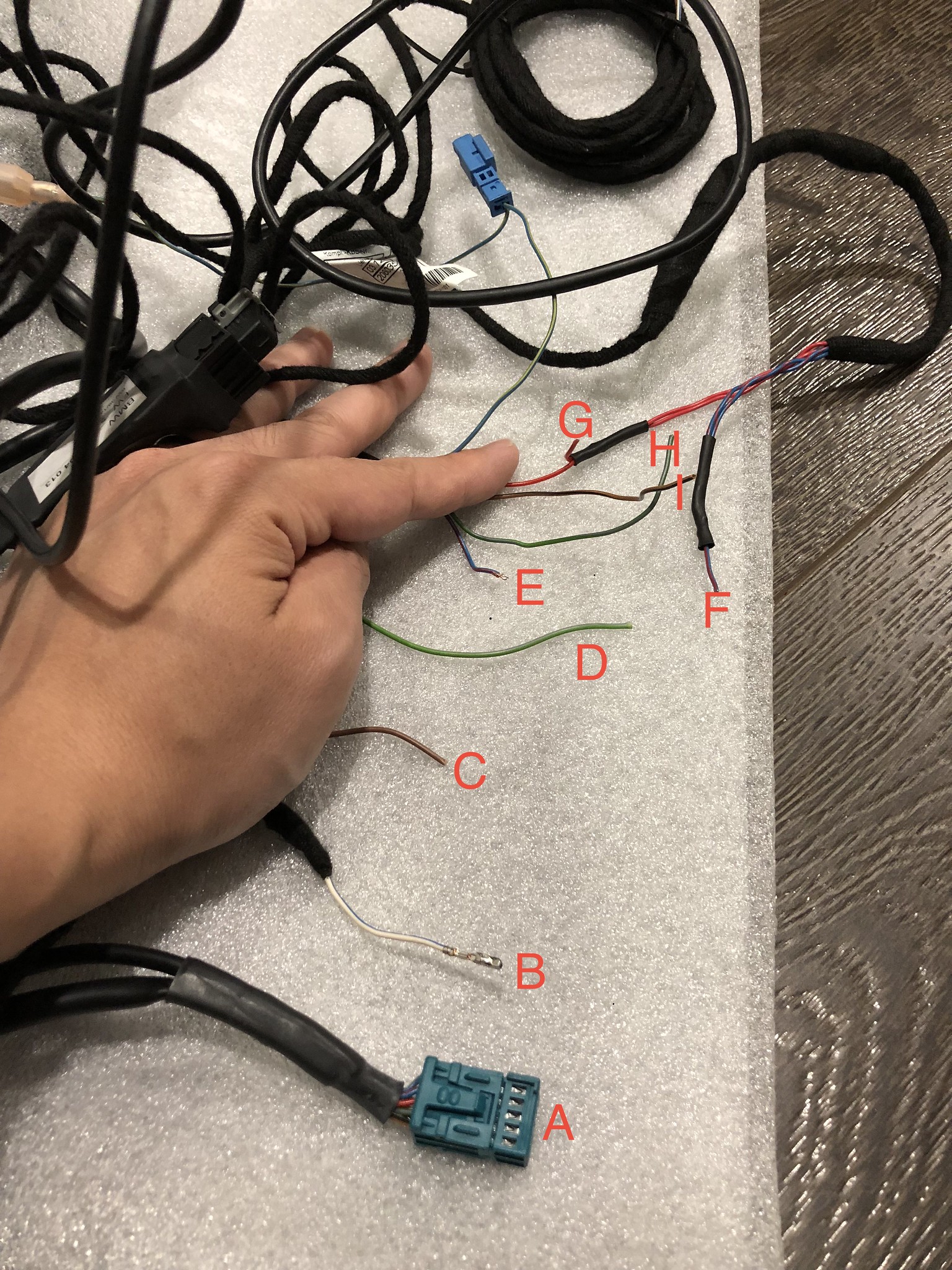 zoomed in 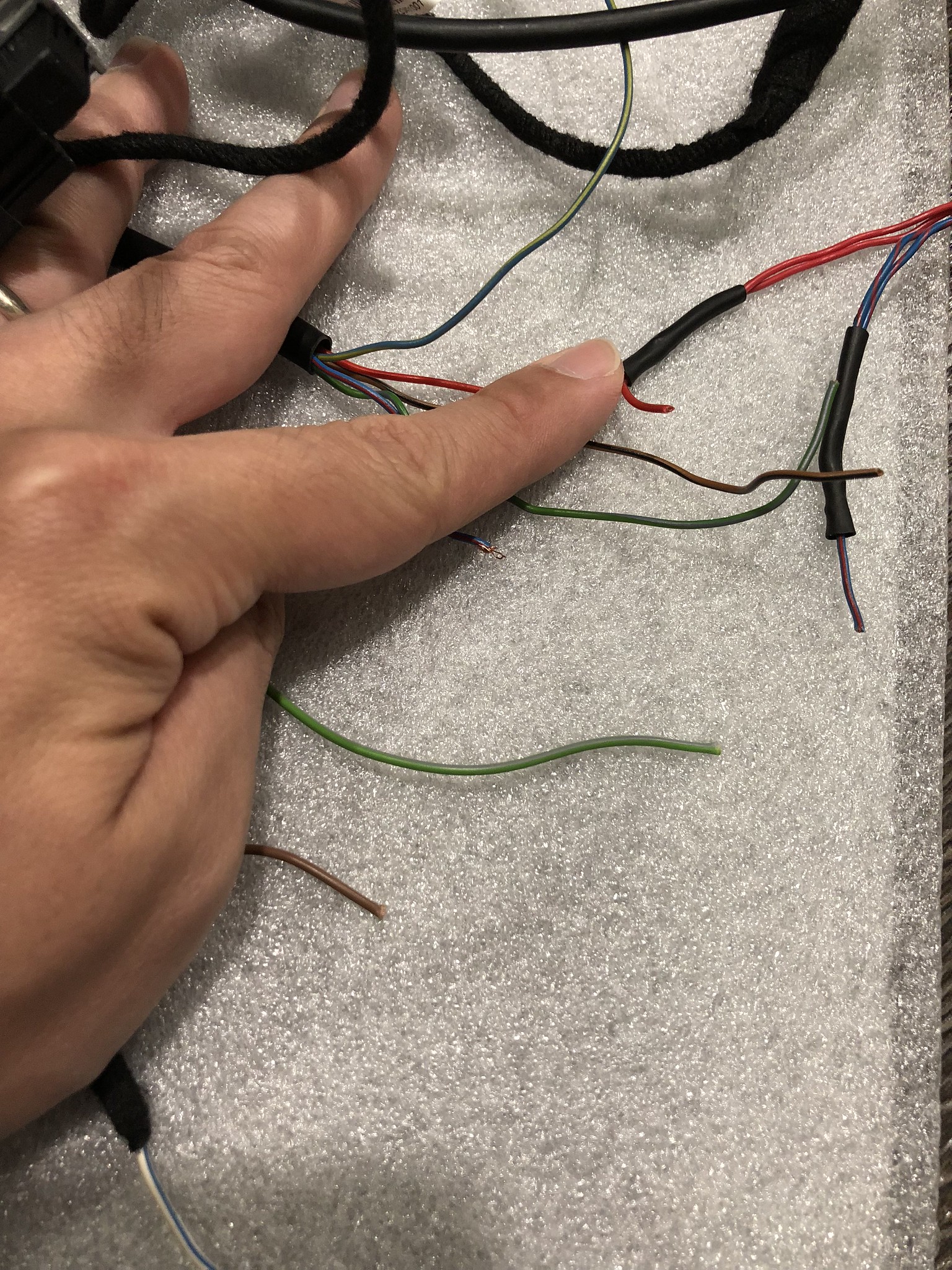 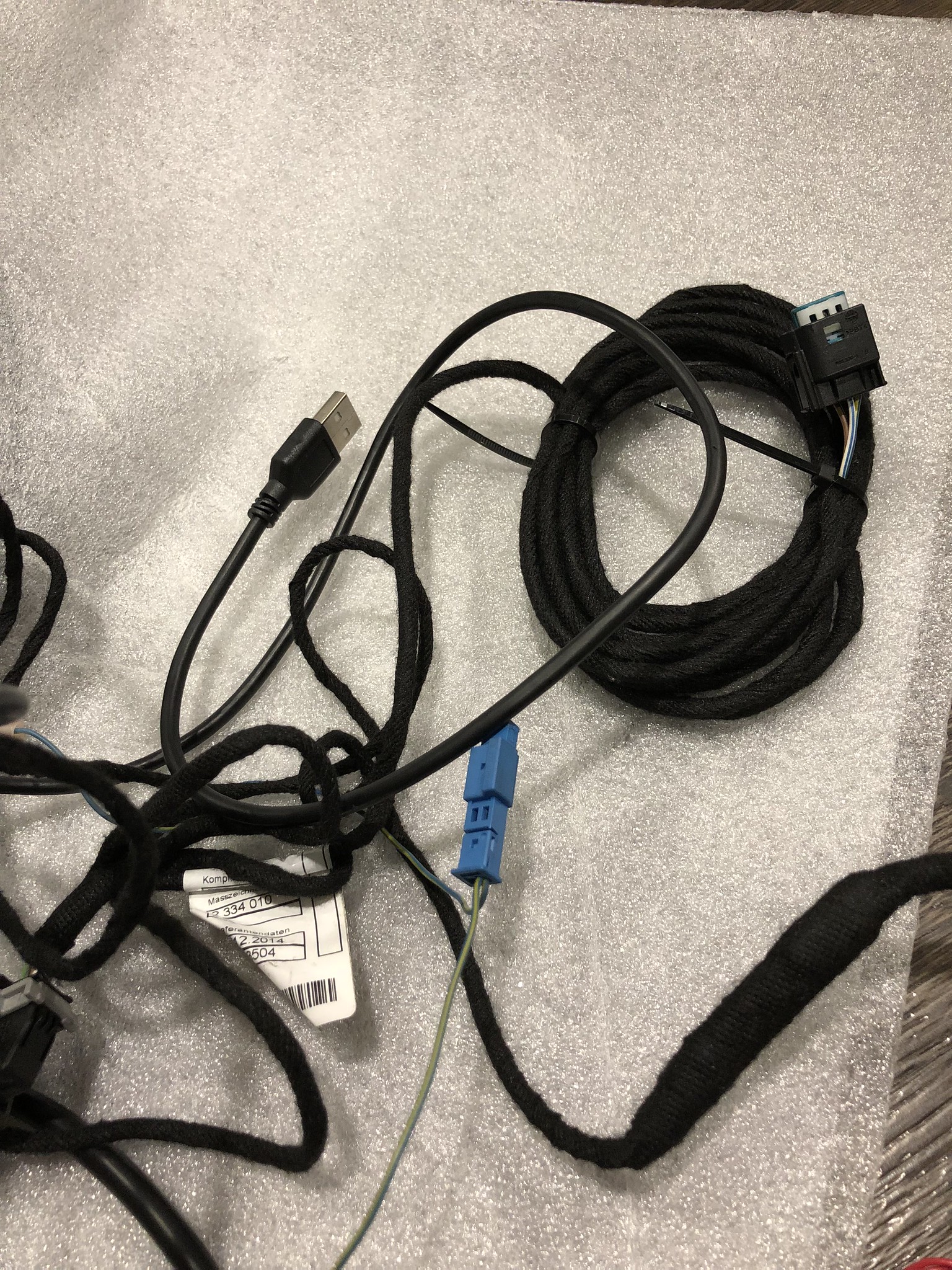 |
|
Appreciate
0
|
| 03-21-2018, 01:16 AM | #101 | |
|
Lieutenant Colonel
 1466
Rep 1,637
Posts |
Quote:
There's anywhere can i get wires and control unit? Asked dealer they said there's no control unit for sale |
|
|
Appreciate
0
|
| 03-21-2018, 11:43 AM | #102 |
|
Colonel
 1041
Rep 2,152
Posts |
i think you're out of luck bud.. they only sell all that stuff together with the wheel.
|
|
Appreciate
0
|
| 03-21-2018, 11:48 AM | #103 |
|
Colonel
 1041
Rep 2,152
Posts |
found a clear picture of the harness.. if anyone that has installed the wheel.. can you give me an idea of what sockets i need to buy to make it work?
   would REALLY appreciate it. Last edited by Johnny250; 03-21-2018 at 11:59 AM.. |
|
Appreciate
0
|
| 03-21-2018, 01:59 PM | #104 | |
|
Meh
926
Rep 781
Posts
Drives: M3CS & Cayman S
Join Date: Jul 2008
Location: Cali
|
Quote:
you don't necessarily need to use BMW connectors/sockets since all your wiring will basically be taps. any standard connector will be fine. for series connection, you will need to cut the individual wires further up the main wire loom, attach connectors on both ends, then attach them to the wheel harness accordingly. it may be possible to just tap some of them in parallel, but off the top of my head, i don't know which ones are possible. iirc, the only socket required is the one that goes into the wheel control unit and another for the optional external timing device. the rest of the wiring at the FEM and wheel that required re-pinning was to attach either a series or parallel connector while maintaining the factory pins to easily return it to stock. |
|
|
Appreciate
1
Johnny2501041.00 |
| 03-21-2018, 11:34 PM | #105 |
|
Private First Class
 27
Rep 151
Posts |
I didn't DIY. But just had my dealership put on the electronic steering wheel-thanks to Alex from Autocouture. But it looks like the dealer might not install it right. After I turn on the steering by simultaneously press the LL and RR, it is always on the g force meter, I don't know how to get out of that and return to the main screen as I want to set up the rpm. If I press the L, it goes to lap timer, and that's it. I tried many combinations of L and R and nothing else. Does any one know how to return the main menu? Thanks
|
|
Appreciate
0
|
| 03-22-2018, 12:32 PM | #106 | |
|
Colonel
 1041
Rep 2,152
Posts |
Quote:
|
|
|
Appreciate
0
|
| 03-31-2018, 02:30 PM | #107 |
|
Private First Class
 
74
Rep 145
Posts |
Random question for everyone. Since this removes the Heated Steering Wheel option, did you guys go as far as removing the button / control module and replacing the lower cowling to delete it completely?
|
|
Appreciate
0
|
| 06-02-2018, 10:14 AM | #109 |
|
Private First Class
 
74
Rep 145
Posts |
|
|
Appreciate
0
|
| 06-07-2018, 08:19 PM | #110 | |
|
New Member
1
Rep 26
Posts |
Quote:
If you can, please post pics or send me any pictures you have of your harness (connected and/or unconnected) so that I can compare it to mine. Thanks in advance! |
|
|
Appreciate
0
|
Post Reply |
| Bookmarks |
|
|