| 02-11-2019, 02:32 PM | #67 | |
|
OEM CSL Whore

1250
Rep 1,476
Posts |
i just noticed that i do have text tone notifications on my carplay. previously i didnt have the tone notification and only the banner on the screen.
i believe once i updated my firmware to NBTevo_P, this enabled my CarPlay text tone notifications. if i'm in carplay mode and listening to any app ie Pandora, Spoitfy.. if i get a text now i see the banner and hear the text tones coming from my stereo. this is just awesome .. i've been trying to figure this out for a few weeks and just realized it was resolved from updating the idrive firmware.  Quote:
|
|
|
Appreciate
0
|
| 02-11-2019, 03:44 PM | #68 | |
|
///M SubDriver

1832
Rep 2,782
Posts
Drives: 2017 M3, 2020 X7 40i
Join Date: Jul 2016
Location: DMV
|
Quote:
__________________
///M3 COMPETITION 6MT - 2017 F80 Smoked Topaz Metallic
BM3 / MP-HAS / GC Camber Plates / Carbonstructure Interior X7 XDrive 40i ///M-SPORT - 2020 G07 Arctic Grey Metallic  X3 XDrive 30i - 2019 G01 Mineral White (wife's) / 128i 6MT - 2009 E82 Jet Black (son's) |
|
|
Appreciate
0
|
| 02-11-2019, 03:50 PM | #69 | ||
|
OEM CSL Whore

1250
Rep 1,476
Posts |
Quote:
The thing is, I never put my phone in silent mode. I just either leave it in my pocket in normal mode and or set it in the armrest wireless charger as I hate the phone sliding around. 😇 |
||
|
Appreciate
0
|
| 02-15-2019, 02:13 AM | #70 |
|
OEM CSL Whore

1250
Rep 1,476
Posts |
Jmciver,
Okay I think I figured out the text tone notification with CarPlay issue. I was able to get text tone notifications only when I have a destination set on either Apple, Google or Waze maps. There is something enabling the text tone notifications when you set a destination. It still works if you mute the guidance. As long as your destination is set, I'm able to get text tone notifications coming out of my speakers. I often enable one of these maps when I drive somewhere like work .. so I'm notified if there is an accident and it will re-route me to the fastest route. Give it a try. Also I'm not sure if this is a nbtevo_p thing or will it work on all other versions ? |
|
Appreciate
0
|
| 02-15-2019, 04:29 AM | #71 | |
|
///M SubDriver

1832
Rep 2,782
Posts
Drives: 2017 M3, 2020 X7 40i
Join Date: Jul 2016
Location: DMV
|
Quote:
Incidentally, I just recently updated my car's software at the dealer (a few days ago actually). I now have NBT_EVO_P so it will be interesting to see if there are any functionality changes regarding this.
__________________
///M3 COMPETITION 6MT - 2017 F80 Smoked Topaz Metallic
BM3 / MP-HAS / GC Camber Plates / Carbonstructure Interior X7 XDrive 40i ///M-SPORT - 2020 G07 Arctic Grey Metallic  X3 XDrive 30i - 2019 G01 Mineral White (wife's) / 128i 6MT - 2009 E82 Jet Black (son's) |
|
|
Appreciate
1
daytonaviolet1250.00 |
| 02-15-2019, 12:23 PM | #72 |
|
First Lieutenant
  171
Rep 326
Posts |
I hate it specifically because when you switch apps on your phone, it switches it on the head unit as well to whatever app. Like if you're using waze for example and then you switch to spotify to change songs it just takes the waze off the screen. Besides that it isn't that bad tbh
|
|
Appreciate
0
|
| 02-15-2019, 12:40 PM | #73 |
|
Major
 488
Rep 1,309
Posts |
I hate that I can't just load whatever app I want... and that I can't use hangouts through the head unit with voice to text/tts.
hoping that an update to the CarBridge app and a root for IOS 12.1/12.2 will help with some of this. |
|
Appreciate
0
|
| 02-15-2019, 12:50 PM | #74 |
|
BimmerPost Supporting Vendor

8105
Rep 18,794
Posts 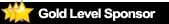
Drives: BMW
Join Date: Nov 2005
Location: Anaheim, CA
|
Holding out for CarBridge also. NGXPlay is rumored to work with Plex at this time.
__________________
Tom G. | european auto source (eas)
email: tom@europeanautosource.com · web: https://europeanautosource.com· tel 866.669.0705 · ca: 714.369.8524 x22 GET DAILY UPDATES ON OUR BLOG · FACEBOOK · YOUTUBE · FLICKR · INSTAGRAM |
|
Appreciate
0
|
| 02-15-2019, 02:27 PM | #75 |
|
OEM CSL Whore

1250
Rep 1,476
Posts |
what is the current jailbreakable ios? i'm currently on ios 12.2.1. i use to use NGXPlay for waze before it was available on ios12. but it was very buggy. hows the current version of NGXPlay and Carbridge?
|
|
Appreciate
0
|
| 02-15-2019, 02:33 PM | #76 |
|
Major
 488
Rep 1,309
Posts |
There are no IOS 12 jailbreaks yet, so you'd have to go back to 11.
One will likely be coming out soon for 12.1.2 and older. I heard that CarBridge was pretty good on 11, but I've never tried it... my phone is at 12.1.2 and i blocked updates after reading about the upcoming 12.1 break. |
|
Appreciate
0
|
| 02-15-2019, 02:42 PM | #77 |
|
BimmerPost Supporting Vendor

8105
Rep 18,794
Posts 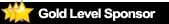
Drives: BMW
Join Date: Nov 2005
Location: Anaheim, CA
|
Jailbreak was released ~2 weeks ago for up to iOS12.1.2. No Cydia support yet.
https://www.reddit.com/r/jailbreak/c...s_and_updates/
__________________
Tom G. | european auto source (eas)
email: tom@europeanautosource.com · web: https://europeanautosource.com· tel 866.669.0705 · ca: 714.369.8524 x22 GET DAILY UPDATES ON OUR BLOG · FACEBOOK · YOUTUBE · FLICKR · INSTAGRAM |
|
Appreciate
0
|
| 02-15-2019, 02:43 PM | #78 | |
|
OEM CSL Whore

1250
Rep 1,476
Posts |
Quote:
currently 12.1.4 is available.. but i'll hold out for 12.1.2 jailbreak and give CarBridge and NXGPlay a try again. nothing like burning unlimited data in your car  |
|
|
Appreciate
0
|
| 02-17-2019, 09:21 PM | #79 |
|
Major
 2048
Rep 1,200
Posts |
Has anyone else here found how to fix the low volume on Carplay apps/calls in comparison to the BMW Media? Specifically if I load Pandora I have to crank the volume to get it at the same level as say my Satellite Radio and then if I switch back the sound is crazy high and I have to turn it down again.
I've read other threads where this is a common problem and apparently not fixed. Some have suggested increasing bluetooth volume but I'm away travelling and haven't tried this yet. Is that the quick fix? Seems silly.
__________________
575RWHP F87 M2C - ECUTEK RACEROM with flex fuel tuning by Bend Calibration 1000+RWHP E46 M3, Lab22 Built Turbo S54, Bend Calibration Tuned - BMW Half Mile Record Holder  |
|
Appreciate
0
|
| 12-30-2019, 01:20 PM | #80 |
|
Banned
4602
Rep 4,265
Posts |
Thread revival. Quick question. I just Started using CarPlay and Waze will not "send" out any audio alerts (cops, potholes etc etc...) through my speakers in carplay mode.
Is there a way to alleviate this issue? I drive with Waze all the time but hardly use it for navigation and I want the alerts to continue to come through my speakers without having to "navigate" every time get in the car. Thanks. |
|
Appreciate
0
|
| 12-30-2019, 03:26 PM | #81 | |
|
///M SubDriver

1832
Rep 2,782
Posts
Drives: 2017 M3, 2020 X7 40i
Join Date: Jul 2016
Location: DMV
|
Quote:
But... If you are actively navigating in Waze, you should hear all Waze alerts. If you are not actively navigating in Waze, I have found that the alerts are hit or miss. However, if I go from actively navigating to not navigating in Waze, the Waze alerts will usually still come through. I can't pinpoint what would be the issue for the inconsistency though.....
__________________
///M3 COMPETITION 6MT - 2017 F80 Smoked Topaz Metallic
BM3 / MP-HAS / GC Camber Plates / Carbonstructure Interior X7 XDrive 40i ///M-SPORT - 2020 G07 Arctic Grey Metallic  X3 XDrive 30i - 2019 G01 Mineral White (wife's) / 128i 6MT - 2009 E82 Jet Black (son's) |
|
|
Appreciate
0
|
| 12-30-2019, 05:44 PM | #82 | ||
|
Banned
4602
Rep 4,265
Posts |
Quote:
Thanks |
||
|
Appreciate
0
|
| 02-04-2020, 02:12 PM | #83 |
|
Enlisted Member
 18
Rep 39
Posts |
IMHO, Apple CarPlay has been nothing short of spectacular. I've been using it since 2016 and will not buy a vehicle that doesn't have it.
I believe everyone who dislikes it is either a boomer or doesn't understand how to fully utilize it. My only cons of Apple CarPlay on my 2018 M4 ZCP is that it's not full screen, and that it doesn't show the navigation on the HUD. |
|
Appreciate
0
|
| 02-04-2020, 06:32 PM | #84 | |
|
Banned
4602
Rep 4,265
Posts |
Quote:
For all those wanting full screen apple carplay... https://f80.bimmerpost.com/forums/sh....php?t=1563454 |
|
|
Appreciate
0
|
| 02-04-2020, 06:35 PM | #85 | ||
|
Enlisted Member
 18
Rep 39
Posts |
Quote:
|
||
|
Appreciate
0
|
| 02-04-2020, 06:39 PM | #86 | |||
|
Banned
4602
Rep 4,265
Posts |
Quote:
|
|||
|
Appreciate
0
|
| 10-04-2020, 01:27 AM | #87 |
|
Enlisted Member
 6
Rep 40
Posts |
Hi,
Same issue with retrofitted NBT EVO version Q on my F48 - no imessage alert in CarPlay. Any news? Does anybody flashed to version U? I-Step 20-03-540. P.S. when entrynav2 was installed with 17-07-504 - all was OK. |
|
Appreciate
0
|
| 10-04-2020, 12:20 PM | #88 | |
|
New Member
15
Rep 24
Posts |
Quote:
I just told the dealer I was having CarPlay disconnects frequently (it wasn't) and they updated the firmware to the latest version for free during an oil change visit. Buy an OBD to ethernet adapter from Amazon / eBay and pay someone for the code / instructions on how to update the car to full screen. It took about 10 minutes in the garage one evening. With the last 2 iOS updates (13 and now 14) for the iPhone Apple has also taken advantage of wider screens. |
|
|
Appreciate
0
|
Post Reply |
| Bookmarks |
| Thread Tools | Search this Thread |
|
|