| 04-21-2021, 09:42 PM | #1 |
|
Major General
  
5454
Rep 5,146
Posts |
A few buddies here have asked about how to get good Bootmod3 datalogs collected for their tuner. In the beginning I had trouble too. Here's how I log with my laptop+cable+phone, which seems to work pretty reliably:
BM3 SETUP First get set up to collect the right data... In BM3 go into Datalogs and click Configure. My settings are: (General Tab) Dash layout = Bar Graphs Units = Imperial Pressure = Relative Target ECU = DME Auto show = Off Pedal = 70% Duration = 3sec (Default Channels) ALL = ON, except OFF for Boost Pressure Deviation, Load Act., Load Target, MAP and Relative Air Filling (those five OFF) (Other Channels) ALL = OFF, except ON for Ambient Temp, HPFP Act Raw, LPFP Act Raw, and Wastegate Duty Cycle Bank 2 (those four ON) In BM3 go to Dashboard and click Add Channel. My settings are: ALL = UNCHECKED, except CHECKED for Boost Pre Throttle, Engine Speed, HPFP Target, HPFP Act, IAT, Ignition timing Correction 1-2-3, Knock Detected, LPFP Act, STFT Bank 1 and STFT Bank 2 (those twelve CHECKED). Click the X in the top right corner to close the menu. DRIVEWAY TEST Get your phone set up as a WiFi hotspot if you need it. Get the OBD cable jacked into your car and your laptop. Push your car start button without brake to get into the KEY ON mode. Connect your laptop to phone WiFi and check your internet with Google. Start the BM3 Agent program (should say "Connection is UP" at the bottom of the black screen). Take your web browser to the Bootmod3.net page and log in. In BM3 go to the Dashboard, then start your car. BM3 gauges should show activity. Double click in the center of the BM3 dashboard to start logging, a red bar should show progression at the top of your screen to indicate the log is recording. Rev your engine a little and go back to idle. Double click the BM3 screen again to stop the logging and the file should automatically upload to BM3 web. In BM3 go to Datalogs and look for an entry with the name of your tune and date/time. On the right side of the log entry click the down arrow in a box, then Open Datalog. You should see squiggly lines, not flat. If flatlines restart the BM3 Agent program and logout/login to BM3 Web. HIGHWAY LOGGING - MEXICO STYLE I check my tire pressure is 32PSI front, but 30PSI rear for extra traction. You can go down to 28PSI as needed to grip. With your car fully warmed up, and with BM3 running, get to Mexico. Find a straight flat mile, no curves and no bumps at all. Seatbelt the laptop and the test dummy (you). Set your car performance into Sport+ with DCT fully off (hold MDM 3 secs). Set suspension and steering to your liking, I use Sport and Sport. Get in 3rd gear and rolling easy at 2K RPM. Double click your laptop mouse in the middle of the screen to start BM3 logging. Look for the red line at the top. Look that the Engine RPM number isn't stuck on one number. Floor the throttle to 100%, don't let up and maintain control if you get any slip, foot off pedal at exactly 6500RPM (do not exceed). Double click the laptop mouse to stop logging. Pull over and look that you got a good log. If you got a good clean log of just 3rd then go do just 4th, and then just 5th gear. These individual gear logs show your tuner good views of timing, and of fuel trimming and turbo usage. Then you do a multi-gear log of 3rd-4th-5th starting at 55MPH in 3rd, shift into 4th at exactly 6200RPM, and into 5th at 6200RPM. Take 5th to 6200 if you can but not needed. The multi-gear log shows how boost peaks as you shift, and how timing recovers from off-pedal. Only at the very end of tuning did I log individual gears and rev up to 7100RPM just so Paul could check that I achieved maximum timing across all cylinders. PROBLEMS I'VE HAD BEFORE Ive tried logging with BM3 on my phone using a lightning adapter but I've lost connection too many times, that's why I use laptop. My laptop has a RJ45 Ethernet jack and that helps keep adapters out of the link. I've had situations where Autolog missed logs, so I double-click to start and stop recording manually. Logging in offline mode missed logs too, so I keep laptop internet up the whole time using my iPhone hotspot feature. HOW TO READ LOGS When you record logs they should automatically upload to the BM3 web. Sometimes it's easier to leave your laptop strapped in the car and go into the house to look at logs on a bigger display. If you autolog with a phone this is a must. Here's how I learned the basics of looking at log values to find problems, and I still consider myself a beginner: https://f30.bimmerpost.com/forums/sh....php?t=1732327
__________________
'18 F80 Base 6MT | '19 F82 Exec DCT | '18 F82 Comp Exec DCT | '23 G80cx
|
|
Appreciate
19
F80RN898.50 AND1_M369.00 sly1types431.50 cozmo440.00 Revvvm3169.50 540iSUP704.00 M3ZCPNYC584.50 OtisF80M370.50 TouringM3619.50 Shubacca121.50 Silverlining_m21730.00 jfritz271107.00 wuzhatning53.00 Empathy30.00 kamilbaran138.00 M4bad1.50 slaughter.mode881.00 theweebabySeamus373.00 Antoniogaj47.50 |
| 04-21-2021, 10:47 PM | #3 |
|
Major
 717
Rep 1,184
Posts |
Its CarPlay interrupting your cable connection. You should turn off your bluetooth and wifi first if using the cable, rock solid for me.
|
|
Appreciate
3
|
| 04-21-2021, 11:02 PM | #4 | |
|
Major General
  
5454
Rep 5,146
Posts |
Quote:
If guys can keep their phone linked to the cable, and if autolog works right, then logging by phone is the super easy answer. It's just that I've had it glitch on me too many times, and ripping 50-150s outside Mexico gets risky.
__________________
'18 F80 Base 6MT | '19 F82 Exec DCT | '18 F82 Comp Exec DCT | '23 G80cx
|
|
|
Appreciate
0
|
| 08-10-2021, 02:05 AM | #7 |
|
New BMW owner

325
Rep 842
Posts |
Is there a preference on data logging ONLINE or OFFLINE?
__________________
2018 BMW M2 LCI BM3 Stage 2 + MPE + FTP charge pipe + MST V2 Inlet + TurboSmart DV + CSF FMIC + AA Hi-flow Downpipe + Turner Rear Shifter Bushing + Wiechers Strut Brace + Bilstein B16 PSS10 + Apex VS-5RS
|
|
Appreciate
0
|
| 08-10-2021, 06:59 AM | #8 |
|
Major General
  
5454
Rep 5,146
Posts |
I've had glitches offline where I only got one log saved but many attempts. Online works best if you can keep the connection up. My phone is a good hotspot.
__________________
'18 F80 Base 6MT | '19 F82 Exec DCT | '18 F82 Comp Exec DCT | '23 G80cx
|
|
Appreciate
0
|
| 08-10-2021, 08:39 AM | #9 |
|
BimmerPost Supporting Vendor

24135
Rep 190,687
Posts 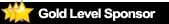 |
Very helpful, thank you

__________________
Check out our current sale by clicking on this link!
https://x-ph.com/sale/ Phone number 702-494-9435  |
|
Appreciate
0
|
| 08-10-2021, 09:08 AM | #10 | |
|
Major
 1107
Rep 1,301
Posts |
Quote:
|
|
|
Appreciate
1
TopJimmy5454.00 |
| 08-15-2021, 09:32 PM | #11 |
|
New BMW owner

325
Rep 842
Posts |
What about the "Advanced (RAM) Channels"? Which should be toggled ON/OFF?
__________________
2018 BMW M2 LCI BM3 Stage 2 + MPE + FTP charge pipe + MST V2 Inlet + TurboSmart DV + CSF FMIC + AA Hi-flow Downpipe + Turner Rear Shifter Bushing + Wiechers Strut Brace + Bilstein B16 PSS10 + Apex VS-5RS
|
|
Appreciate
0
|
| 08-16-2021, 07:02 AM | #12 |
|
Major General
  
5454
Rep 5,146
Posts |
I don't use any of those, just the data points indicated. It gives a nice picture of what's going on. I can see adding a Flex Ethanol% reading if you're using one, or maybe the AntiLag indicator if you're having trouble in that part of logging…but only if.
__________________
'18 F80 Base 6MT | '19 F82 Exec DCT | '18 F82 Comp Exec DCT | '23 G80cx
|
|
Appreciate
0
|
| 10-22-2022, 11:24 PM | #13 |
|
Lieutenant
   
528
Rep 502
Posts |
Found this after searching a bit. Thanks for posting this. It's super helpful for a bm3 newbie like me. Are the suggested variables still the go-to?
Looking to get some baseline data on the stock tune before making any changes. Thank you |
|
Appreciate
0
|
| 10-23-2022, 11:08 AM | #14 | |
|
Major General
  
5454
Rep 5,146
Posts |
Quote:
Default Channels = Everything ON RAM Channels = Only 12x BM3 at bottom Other Channels = Only LPFP Act. (Raw) and Wastegate Duty Cycle (Bank2) Always be in Sport+ with DCT Fully OFF (hold MDM for 5sec). Log a single 4th gear pull from 3000 to 6500 (don't exceed 6500 since turbos "fall off"). Then log a 3-4-5 (or 4-5-6 if 3rd spins tires), shifting at 6200. If anything sounds or feels strange just back off the pedal so you don't hurt anything.
__________________
'18 F80 Base 6MT | '19 F82 Exec DCT | '18 F82 Comp Exec DCT | '23 G80cx
|
|
| 04-06-2023, 10:42 PM | #17 |
|
Major
 
881
Rep 1,044
Posts
Drives: 2018 M4 Competition
Join Date: Mar 2018
Location: Chino Hills, California
|
Just coming back to BM3 from MHD and working on a custom tune right now so this post is super helpful because logging in MHD is very obvious, for me it’s not in BM3-especially in 2.0.
Update: Figured out the differences in BM3 2.0 and how to manual start/stop log and share log links. Will post screen grabs. Bootmod3 v2.0 datalogging and sharing logs. This may be obvious for you previous BM3 1.0 users but for someone like me who barely used it and primarily used MHD, it's helpful. First thing you'll need to do to log is connect. I use the MHD Wireless adapter, works fine. I join the WiFi on my logging phone (no cellular) and when I fire up BM3 I wait for this:  Next you'll want to follow the guide in OP's post for channels. They're more less the same in BM3 2.0 but 2.0 also brings a new tab called 'Advanced.' In that tab I went ahead and disabled everything that began with 'RAM' and left everything else enabled. To get to the Dashboard config on BM3 2.0 you'll want to go to the main screen, hit the triple bar on the top left, select the Dashboard tab and then tap Configure Dashboard. Once all the channels are set it's time to log. GO back to the Dashboard and get ready to log. Make sure the bars/needles/numbers are moving. I use a List style layout since it's generally easier for me to spot the middle and double tap it. Once you're ready to start logging just double tap the middle of the screen and you'll see the greenish blue bar at the top of the screen with Datalogging in the middle when it's started.   When you're done you'll just need to share the log. I'm in offline mode so I have to wait to get a connection. Once I do, the log I just took will show up in the Datalogs menu. All you need to do now is find the log you want to share and swipe it to the left or right to bring up different interaction options. Since I want to share, I will select share and a link will copy to my clipboard. You can then go into your thread with your tuner and paste it. Done. 
__________________
Instagram: Slaughter.Mode
Last edited by slaughter.mode; 04-07-2023 at 12:37 PM.. |
|
Appreciate
1
TopJimmy5454.00 |
| 06-30-2023, 11:27 AM | #18 |
|
Captain
    
1076
Rep 886
Posts |
Hi Jimmy can you help me read my log, didnít want to start another thread. Thanks
https://www.bootmod3.net/log?id=649e...729bf342ce60b3
__________________
https://youtube.com/user/Jbonly21
|
|
Appreciate
0
|
| 11-13-2023, 01:09 PM | #19 |
|
Lieutenant
   
473
Rep 468
Posts |
Question, how can I log cold start and idle? Can this only be done on a computer or is it possible via the BM3 app?
On the app Iím only familiar with logging using the autolog feature. |
|
Appreciate
0
|
| 11-13-2023, 01:50 PM | #21 |
|
Lieutenant
   
473
Rep 468
Posts |
I think they got rid of the on screen prompt that says it can be done in 2.0 but Iíll give it a try this evening. Thank you!
__________________
10 E90 M3 /// Dinan Intake, X Pipe, Exhaust, Underdrive, 3.62 Diff, Coilovers, Alpine e85 Tune - sold
16 F80 M3 /// MaxPSI 4 Pin, DP, CP, SL Mid-Pipe, TMIC, KW HAS, EU5's, AB Performance Flex Tuned |
|
Appreciate
0
|
| 11-21-2023, 02:27 PM | #22 |
|
BimmerPost Supporting Vendor
4493
Rep 1,862
Posts 
Drives: powered by bootmod3
Join Date: Oct 2014
Location: www.protuningfreaks.com | www.bootmod3.com
|
Yep, we still use that option most often, double tap anywhere on the dash gauges to start/stop.
__________________
YouTube Channel [NEW] | Facebook User Group (20,000+ members) | Tech Support Website | Wiki | FAQ | iOS App | Android App | bootmod3 Web
Sales Support Email: sales@protuningfreaks.com | Tech Support Email: support@protuningfreaks.com |
Post Reply |
| Bookmarks |
| Tags |
| datalog, datalogs, logging |
|
|