| 10-09-2018, 04:54 PM | #67 | |
|
BimmerPost Supporting Vendor

8113
Rep 18,807
Posts 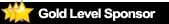
Drives: BMW
Join Date: Nov 2005
Location: Anaheim, CA
|
Quote:
__________________
Tom G. | european auto source (eas)
email: tom@europeanautosource.com ∑ web: https://europeanautosource.com∑ tel 866.669.0705 ∑ ca: 714.369.8524 x22 GET DAILY UPDATES ON OUR BLOG ∑ FACEBOOK ∑ YOUTUBE ∑ FLICKR ∑ INSTAGRAM |
|
|
Appreciate
0
|
| 10-10-2018, 07:56 PM | #68 | ||
|
Captain
    
150
Rep 659
Posts |
Quote:
 Just tested the voltage and it's sitting at 12.9x never going over 13v. Any thoughts if this is too much voltage. For reference this is a 2018 with exec package and lane change warning. For shits 'n giggles I tested out the v1 back on the cigarette adapter and sure enough I'm getting the same error. I must have shorted something out for it to behave this way. I'll send it back out to Valentine for repair and software update since it's been about 7 years since it's last update. Also for everyone's edification. I can verify that there are two brown wires with black stripes. Best, Rick
__________________
F97 X3M
F80 M3 (Sold) E90 M3 (Sold) EB M235i (Sold) E92 M3 (Sold) |
||
|
Appreciate
0
|
| 10-16-2018, 06:47 PM | #69 |
|
Colonel
 1478
Rep 2,012
Posts |
This guide was super useful for me to tap my dashcam! I ended up not using the spade style connector, but one that slices into the wire on both sides instead - they seem to be a bit more reliable and take up less space.
For the V1 - I've been running their "savvy" module for years, and it's pretty awesome. Plugs into the OBDII port, draws power from it and automutes based on a speed setting. Just run the RJ11 along the headliner and down the a-pillar.
__________________
Current '21 DG X5MC, '22 X5M50i, '11 E90 M3
Recent Past '12 E92 M3 ZCP, '08 E93 M3, '18 F80 ZCP, '04 E46 M3 I think I have an M3 problem. |
|
Appreciate
0
|
| 10-24-2018, 12:58 PM | #70 |
|
Captain
    
150
Rep 659
Posts |
Received my updated V1 and still getting loads of false alarms. I stumbled onto this thread and it appears as though there is an issue with vehicles equipped with the touch screen Idrive screen. ☹️
https://f80.bimmerpost.com/forums/sh...1431627&page=4 Looks like Iíll be looking for an elegant way to cover these sensors up. |
|
Appreciate
0
|
| 10-24-2018, 01:03 PM | #71 | |
|
Private
 
97
Rep 71
Posts |
Quote:
I had the same issue hardwiring mine. The touch screen throws false alarms for laser. I mounted it lower to the dash and have the ugly coil cable across the dashboard. |
|
|
Appreciate
0
|
| 02-15-2019, 03:30 PM | #72 | |
|
Private First Class
 5
Rep 111
Posts |
Quote:
|
|
|
Appreciate
0
|
| 06-10-2021, 08:39 AM | #74 |
|
Captain
    
1930
Rep 869
Posts |
I did mine the easy way. I plugged the lighter adapter into the 12v port under the glovebox and just ran the straight wire up the passenger A-pillar, tucked it under the headliner, and plugged it into the V2.
It took less than three minutes and I didn't have to fuck around with crimping anything.
__________________
2018 F80 M3. YMB/BLK. ZCP. Three Pedals.
"Education will never be as expensive as ignorance." |
|
Appreciate
0
|
Post Reply |
| Bookmarks |
| Tags |
| eas, hardwire, radar, valentine |
|
|