| 11-13-2017, 03:45 PM | #1 |
|
Second Lieutenant
 264
Rep 273
Posts |
Low Bluetooth Sound
I have a 2015 F80 and the speakers are very low when playing music through the phone through spotify over bluetooth. Phone call are pretty low too.
I'm coming off of a 2015 4 series, and although the sound was a bit lower/quieter when using bluetooth, it wasn't as significant as it is on the M3. Are other people experiencing this? Is this a known issue? Any fixes available? No HK. thanks! |
| 11-13-2017, 04:01 PM | #2 | |
|
BimmerPost Supporting Vendor

8106
Rep 18,797
Posts 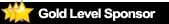
Drives: BMW
Join Date: Nov 2005
Location: Anaheim, CA
|
Quote:
__________________
Tom G. | european auto source (eas)
email: tom@europeanautosource.com ∑ web: https://europeanautosource.com∑ tel 866.669.0705 ∑ ca: 714.369.8524 x22 GET DAILY UPDATES ON OUR BLOG ∑ FACEBOOK ∑ YOUTUBE ∑ FLICKR ∑ INSTAGRAM |
|
|
Appreciate
0
|
| 11-14-2017, 01:39 PM | #3 |
|
Second Lieutenant
 264
Rep 273
Posts |
|
|
Appreciate
0
|
| 11-14-2017, 01:47 PM | #4 |
|
BimmerPost Supporting Vendor

8106
Rep 18,797
Posts 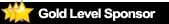
Drives: BMW
Join Date: Nov 2005
Location: Anaheim, CA
|
Delete both profiles (iDrive and Phone) and re-pair again. Also try with a different phone (different brand preferred) to see if it is a phone or hardware issue.
__________________
Tom G. | european auto source (eas)
email: tom@europeanautosource.com ∑ web: https://europeanautosource.com∑ tel 866.669.0705 ∑ ca: 714.369.8524 x22 GET DAILY UPDATES ON OUR BLOG ∑ FACEBOOK ∑ YOUTUBE ∑ FLICKR ∑ INSTAGRAM |
|
Appreciate
0
|
| 11-14-2017, 04:50 PM | #5 | |
|
just a fool

345
Rep 675
Posts |
Quote:
|
|
|
Appreciate
0
|
| 11-16-2017, 10:55 AM | #6 |
|
Second Lieutenant
 264
Rep 273
Posts |
|
|
Appreciate
0
|
| 12-23-2017, 12:30 AM | #7 | |
|
Major General
  3250
Rep 6,714
Posts |
Quote:
|
|
|
Appreciate
0
|
| 12-27-2017, 09:17 AM | #8 |
|
Second Lieutenant
 264
Rep 273
Posts |
|
|
Appreciate
0
|
| 12-27-2017, 06:02 PM | #9 |
|
Seeking mental floss
482
Rep 806
Posts |
It has always been this way for me, unable to remedy this issue with anything I've tried. I just turn the volume up. Just remember to turn it back down before you switch back to the radio.........
 |
|
Appreciate
0
|
| 12-28-2017, 07:36 AM | #11 |
|
Seeking mental floss
482
Rep 806
Posts |
|
|
Appreciate
0
|
| 12-28-2017, 08:10 PM | #12 |
|
Brigadier General
 
1593
Rep 3,945
Posts
Drives: 2015 M4 MG/SO
Join Date: Mar 2014
Location: MTL, QC
|
I have the same low call volume on my iphoneX, I have to put the HU volume to 85% to hear the caller... but I never stream music over BT so dont know if it's low too. And we aren't alone https://discussions.apple.com/thread/8112331 and I wonder if that suggestion works! Adjust BT volume on iPhone...
Oh man, finally! Yep there are separate volume levels for BT calls and BT music which are separate from the iPhone call and music settings. So pair your iPhone to your iDrive and play a song over BT, then adjust the volume level in your iPhone using the physical volume buttons. You should hear the varying level in real-time. I had my wife call me and did the same too. See pic. PS: on a separate note I just learned the X fades the ringer for a call if you are looking at the phone  Last edited by aboulfad; 12-28-2017 at 08:43 PM.. |
|
Appreciate
1
hlothery481.50 |
| 12-29-2017, 10:57 AM | #13 |
|
Seeking mental floss
482
Rep 806
Posts |
Just tried the above, did not work for me. Volume on music and the volume on the phone are both turned all the way up, while I'm listening to music via bluetooth from my phone, but the volume is still much lower than the radio. I've tried everything and cannot make this improve. I'll just live with it and turn the volume up when listening to bluetooth.
 |
|
Appreciate
0
|
| 12-29-2017, 12:32 PM | #14 | |
|
Brigadier General
 
1593
Rep 3,945
Posts
Drives: 2015 M4 MG/SO
Join Date: Mar 2014
Location: MTL, QC
|
Quote:
At the very least, did u change the iPhone BT volume level while you are streaming a song over BT and heard that the car volume is varying? You should see the BT vol overlay as in my above pic. |
|
|
Appreciate
0
|
| 12-30-2017, 08:35 AM | #15 |
|
Seeking mental floss
482
Rep 806
Posts |
I didn't get the pic, for some reason. Also, I have iPhone 6, which might be a factor, although I'm running 11.2.1. Anyway, thanks for the help, but i suspect it is as good as it gets for me at this point, and I realize these are clear 1st World problems.
Last edited by hlothery; 12-30-2017 at 08:48 AM.. |
|
Appreciate
0
|
| 12-30-2017, 10:05 AM | #16 | |
|
Brigadier General
 
1593
Rep 3,945
Posts
Drives: 2015 M4 MG/SO
Join Date: Mar 2014
Location: MTL, QC
|
Quote:
However when I went back to my ipX I couldnt stream audio anymore and my iDrive didnt want to recognize it as an audio device  I rebooted it and it was ok, by that time i couldnt remember if the sound on ip6 vs ipX was any different... And it is definitely an issue if you can't hear the caller, then what's the point of handsfree calling, and invoking Siri, which her voice was faint too. I rebooted it and it was ok, by that time i couldnt remember if the sound on ip6 vs ipX was any different... And it is definitely an issue if you can't hear the caller, then what's the point of handsfree calling, and invoking Siri, which her voice was faint too.Last edited by aboulfad; 12-30-2017 at 10:42 AM.. |
|
|
Appreciate
0
|
| 12-30-2017, 02:09 PM | #17 |
|
Captain
    
376
Rep 600
Posts |
In the Tone setting of iDrive there is a specific section for phone calls where you can adjust the speaker and microphone levels of a call.
Make sure you scroll down to see the options. I will try to take a picture later if I remember. Both the M4 (HK sound) and my wife’s Mini (non-HK sound) have this option. You need to be in a call to adjust speaker and microphone volumes. This will not help to raise the volume of the music over Bluetooth though... |
|
Appreciate
1
C.D.335xi22.00 |
| 01-02-2018, 03:16 AM | #18 |
|
Captain
    
554
Rep 908
Posts |
When on a call, I found the volume knob on the stereo adjust call sound. Was the same way on my e46 M3 as well. Wherever the volume was set to when the call ended was where it would be for the next one.
__________________
|
|
Appreciate
0
|
| 08-31-2019, 08:41 AM | #19 |
|
Captain
    484
Rep 793
Posts
Drives: 2022 M4 xDrive Competition
Join Date: May 2014
Location: Mid-Atlantic
|
This suddenly became an issue for me last night. Bluetooth iPhone audio has always sounded fine, then last night it suddenly cut halfway out and now the sound is extremely low compared to radio or Sirius.
I was fiddling with my nav and phone a bit so couldn't tell if it was some setting I changed. Tried turning off all connections and restarting phone, I'll try re-pairing them and see if that fixes anything. Edit: Sirius sounds bad too actually. Re-pairing didn't help. I think my subwoofer/bass stopped working, music is tinny across the board, only FM spoken audio sounds the same. Anyone experience something similar? Sound quality and strength suddenly cutting down by half spontaneously? I have to turn the volume up double to get a similar sound level, but richness is gone, there's no bass. |
|
Appreciate
0
|
| 03-19-2022, 03:29 PM | #21 |
|
Private First Class
 
102
Rep 103
Posts |
Automatic volume equalization
1. "My Vehicle" 2. "iDrive settings" 3. "Tone" 4. "Volume settings" 5. "Microphone" or "Speakers" 6. To adjust: turn the Controller. 7. To store: press the Controller. Must be done during an active phone call |
|
Appreciate
0
|
Post Reply |
| Bookmarks |
| Thread Tools | Search this Thread |
|
|