| 03-09-2015, 10:32 PM | #23 |
|
BimmerPost Supporting Vendor

8115
Rep 18,814
Posts 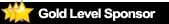
Drives: BMW
Join Date: Nov 2005
Location: Anaheim, CA
|
Good catch! Edited OP, thanks.
__________________
Tom G. | european auto source (eas)
email: tom@europeanautosource.com · web: https://europeanautosource.com· tel 866.669.0705 · ca: 714.369.8524 x22 GET DAILY UPDATES ON OUR BLOG · FACEBOOK · YOUTUBE · FLICKR · INSTAGRAM |
|
Appreciate
0
|
| 03-11-2015, 09:28 PM | #25 | |
|
Second Lieutenant
 137
Rep 236
Posts
Drives: Various
Join Date: Jan 2015
Location: Boston, MA
|
Quote:
You should probably stay away from sharp objects then...You may hurt yourself! I doubt I'll ever use this feature. Just could not resist this DIY. |
|
|
Appreciate
0
|
| 03-23-2015, 04:42 AM | #27 | |
|
Private First Class
 
66
Rep 154
Posts |
Quote:
 |
|
|
Appreciate
0
|
| 03-23-2015, 07:34 AM | #28 |
|
Christmas Poo
1026
Rep 1,176
Posts |
Thanks for the tip as well Tom.
Even if you don't use the rear fogs as "fogs" I found they provide quite a bit of extra light when backing up at night....about 5 times as much as the regular backup lights.
__________________
 Read...no drive, the manual. |
|
Appreciate
1
BrulSmurf48.00 |
| 03-25-2015, 03:32 PM | #30 |
|
BimmerPost Supporting Vendor

8115
Rep 18,814
Posts 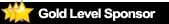
Drives: BMW
Join Date: Nov 2005
Location: Anaheim, CA
|
__________________
Tom G. | european auto source (eas)
email: tom@europeanautosource.com · web: https://europeanautosource.com· tel 866.669.0705 · ca: 714.369.8524 x22 GET DAILY UPDATES ON OUR BLOG · FACEBOOK · YOUTUBE · FLICKR · INSTAGRAM |
|
Appreciate
0
|
| 03-25-2015, 05:23 PM | #31 |
|
First Lieutenant
  84
Rep 382
Posts |
Where did you get the sticker?
__________________
Current: 2015 BMW F80 M3
Retired: 2012 BMW 335is Other: 2014 Mini Cooper |
|
Appreciate
0
|
| 03-25-2015, 07:11 PM | #32 |
|
Lieutenant
   224
Rep 516
Posts |
thanks tom!
I made the sticker. I do vinyl cutting for a living. I was actually thinking cutting a stencil then painting it on with a touch up pen but this ended up working just fine. |
|
Appreciate
0
|
| 03-26-2015, 05:55 AM | #33 | |
|
First Lieutenant
  84
Rep 382
Posts |
Quote:

__________________
Current: 2015 BMW F80 M3
Retired: 2012 BMW 335is Other: 2014 Mini Cooper |
|
|
Appreciate
0
|
| 03-29-2015, 02:10 PM | #36 | ||
|
Private First Class
 
24
Rep 102
Posts |
Quote:
Thanks
__________________
F80 AW Blk- MPE Front Lip/Splitters
2021 L405 ATB Fuji White - Pimento Seats |
||
|
Appreciate
0
|
| 03-29-2015, 06:49 PM | #37 | |||
|
Lieutenant
   224
Rep 516
Posts |
Quote:
the seller will also provide links and instructions for the software |
|||
|
Appreciate
1
|
| 03-29-2015, 11:56 PM | #38 | |
|
Colonel
 
341
Rep 2,232
Posts
Drives: Made in Bavaria
Join Date: Oct 2007
Location: On a base somewhere near or afar!
|
Quote:
Now to figure out the coding part. That has given me a bit of confusion this afternoon. Is there a coding for beginner's guide or something that explains step by step how to move thru the E-Sys menus.
__________________
'22 BMW M4 Comp (SSG/Black)
'16 BMW M4 (Shakir Orange/Black) - gone not forgotten '15 BMW M3 (Black/Black) - gone not forgotten '10 BMW X5M (Black/Black) - gone not forgotten '08 BMW M3 (Space Gray/Black) - gone not forgotten |
|
|
Appreciate
0
|
| 03-30-2015, 12:24 AM | #39 | ||||
|
Private First Class
 
24
Rep 102
Posts |
Quote:

__________________
F80 AW Blk- MPE Front Lip/Splitters
2021 L405 ATB Fuji White - Pimento Seats |
||||
|
Appreciate
0
|
| 04-22-2015, 08:38 PM | #40 | |
|
General
    
21117
Rep 20,741
Posts
Drives: 2021 911 turbo
Join Date: Jan 2012
Location: Montreal
|
Quote:
Now I just need my coding cable to get here to complete the job 
__________________
Porsche 911 turbo 2021 992 GT Silver
 Previous cars: M4cs 2019 F82 Limerock Grey / M4 2015 F82 Silverstone / M3 2008 E92 Silverstone / M3 2002 E46 Carbon Black |
|
|
Appreciate
0
|
| 04-22-2015, 09:24 PM | #41 |
|
Second Lieutenant
 137
Rep 236
Posts
Drives: Various
Join Date: Jan 2015
Location: Boston, MA
|
I bought the cable from a forum member which was also available on eBay. It came with instructions on how to install the software and run it.
I used a PDF I found on the internet on how to do your first coding mod to get my feet wet and comfortable to proceed with others I eventually found available. First Coding Instructions |
|
Appreciate
0
|
| 04-24-2015, 08:50 AM | #42 |
|
New Member
2
Rep 10
Posts |
I performed this mod on my E92 and loved the safety benefits it offered. With the rear fogs illuminated, I would always feel much safer when driving in heavy rain storms or across foggy bridges like we have in my city.
With the E9X you could purchase the OEM rear fog button to give the mod a factory appearance. Does anyone know if the F30 headlight switch is swappable with our cars? I couldn't imagine it being incompatible so I did a Google search for "F30 rear fog switch" and found this...  http://www.ecstuning.com/ES2771030/?...7lZBoCHJvw_wcB Now if we could buy JUST the button cover then we're in business. |
|
Appreciate
0
|
| 05-01-2015, 07:25 AM | #43 |
|
First Lieutenant
  84
Rep 382
Posts |
I must have coded some other place these settings, because in REM the settings were already active. And now, headlight and taillights are on all the tine when the switch is on auto.
 : :
__________________
Current: 2015 BMW F80 M3
Retired: 2012 BMW 335is Other: 2014 Mini Cooper |
|
Appreciate
0
|
Post Reply |
| Bookmarks |
|
|