| 05-05-2015, 03:36 PM | #287 | |
|
BimmerPost Supporting Vendor

8211
Rep 18,823
Posts 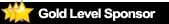
Drives: BMW
Join Date: Nov 2005
Location: Anaheim, CA
|
Quote:

__________________
Tom G. | european auto source (eas)
email: tom@europeanautosource.com · web: https://europeanautosource.com· tel 866.669.0705 · ca: 714.369.8524 x22 GET DAILY UPDATES ON OUR BLOG · FACEBOOK · YOUTUBE · FLICKR · INSTAGRAM |
|
|
Appreciate
0
|
| 05-05-2015, 07:53 PM | #289 |
|
BimmerPost Supporting Vendor

8211
Rep 18,823
Posts 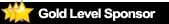
Drives: BMW
Join Date: Nov 2005
Location: Anaheim, CA
|
Firmware v1.11 released, this will fix the bug with the Halos remaining on when the ignition is turned off.
Added another couple useful features: Auto Diagnostic Mode The EVC module will automatically enter passive mode if a diagnostic connector is plugged into the OBD2 port. This is especially helpful when bringing into the dealer for code scanning as there is no hijacking of the diagnostic port. This feature is enabled automatically. Once a diagnostic scanner is plugged in, the module will enter passive move and remain on standby until the ignition is cycled. Accent Lighting If the "Increased Halo Brightness" option (F6/S1) is set to on, the "eyebrows" will turn on automatically for 30 seconds after the Halos time out. This really stands out in a lineup, adding a little extra touch to personalization.
__________________
Tom G. | european auto source (eas)
email: tom@europeanautosource.com · web: https://europeanautosource.com· tel 866.669.0705 · ca: 714.369.8524 x22 GET DAILY UPDATES ON OUR BLOG · FACEBOOK · YOUTUBE · FLICKR · INSTAGRAM |
|
Appreciate
1
|
| 05-13-2015, 06:17 PM | #290 | |
|
Captain
    
148
Rep 774
Posts
Drives: 21 X5 M50i
Join Date: Oct 2008
Location: San Francisco, CA
|
I just bought the module on your site! All these version updates will be included already, yeah?
Now... let's hope I can install it without burning down my house. Quote:
|
|
|
Appreciate
0
|
| 05-13-2015, 06:40 PM | #291 |
|
BimmerPost Supporting Vendor

8211
Rep 18,823
Posts 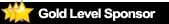
Drives: BMW
Join Date: Nov 2005
Location: Anaheim, CA
|
Newest firmware is programmed before shipping, MSConnect can confirm this before installing. Let me know if you need help along the way.
__________________
Tom G. | european auto source (eas)
email: tom@europeanautosource.com · web: https://europeanautosource.com· tel 866.669.0705 · ca: 714.369.8524 x22 GET DAILY UPDATES ON OUR BLOG · FACEBOOK · YOUTUBE · FLICKR · INSTAGRAM |
|
Appreciate
0
|
| 05-14-2015, 08:54 PM | #292 |
|
Captain
    1400
Rep 761
Posts |
I have a question about the Active Sound Delete...
The config menus let you choose: S0 "DISABLED" S1 "MUTE when flaps are open" S2 "MUTE when flaps are closed" S3 "MUTE when BOTH open and closed" This is fairly obvious when you have EVC set to 'Always Open' or 'Always Closed', ..but what happens when you have EVC in "OEM" mode and the flaps are opening and closing dynamically? If I choose S2, does the active sound turn off at low revs when the flap closes, and turn on again as the revs increase and the valves open? Or does active sound revert to 'OEM default' too? |
|
Appreciate
0
|
| 05-14-2015, 11:54 PM | #293 |
|
New Member
7
Rep 26
Posts |
Another
   for Macht Schnell EVC Module and very satisfied EAS customer for Macht Schnell EVC Module and very satisfied EAS customer    . I had a small glitch installing the EVC but Tom @ EAS was very helpful even though I am overseas. I had Akrapovic downpipes installed earlier yesterday and was a little bit disappointed in the increase in sound. After installing the EVC I now know it was just to the valves not being open. Now I keep the valves open all the time and the settting in EVC module to remember your last setting is very cool! . I had a small glitch installing the EVC but Tom @ EAS was very helpful even though I am overseas. I had Akrapovic downpipes installed earlier yesterday and was a little bit disappointed in the increase in sound. After installing the EVC I now know it was just to the valves not being open. Now I keep the valves open all the time and the settting in EVC module to remember your last setting is very cool! |
|
Appreciate
2
|
| 05-15-2015, 01:29 AM | #294 |
|
Brigadier General
 
394
Rep 3,161
Posts |
Cool! I'll download it this weekend.
__________________
2015 M3 BPM Tuned, Eibach, Magnaflow and more www.tmrmzine.com/m3/f80
SOLD E92 Slēk Carbon Fiber Widebody M3 www.tmrmzine.com/m3/slek/ SOLD E92 335i Stage 3+ with all the toys www.tmrmzine.com/335/ SOLD E39 M5 Modded, What a great car! www.tmrmzine.com/m5/ |
|
Appreciate
1
|
| 05-15-2015, 02:14 PM | #295 |
|
Captain
    
148
Rep 774
Posts
Drives: 21 X5 M50i
Join Date: Oct 2008
Location: San Francisco, CA
|
MSConnect doesn't work on the Mac right? How do you use it on the Mac
Got the control in the mail a few minutes ago! Thanks!! |
|
Appreciate
0
|
| 05-15-2015, 04:26 PM | #296 | |||
|
BimmerPost Supporting Vendor

8211
Rep 18,823
Posts 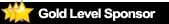
Drives: BMW
Join Date: Nov 2005
Location: Anaheim, CA
|
Quote:
Or just drop by and I can update it for you. Easy peasy. Quote:
For example: if you are on setting 3 (Mute ASD Open/Closed), it will remain muted no matter what position the EVC is in. If you want ASD back on, simply return to Setting 0. Quote:
__________________
Tom G. | european auto source (eas)
email: tom@europeanautosource.com · web: https://europeanautosource.com· tel 866.669.0705 · ca: 714.369.8524 x22 GET DAILY UPDATES ON OUR BLOG · FACEBOOK · YOUTUBE · FLICKR · INSTAGRAM |
|||
|
Appreciate
0
|
| 05-15-2015, 08:32 PM | #297 |
|
Captain
    
463
Rep 935
Posts |
Tom, ive noticed a possible glitch in the update, the auto folding mirror function sometimes won't unfold the mirrors when i start up the car but sometimes it will. did you guys notice this problem at all?
__________________
2021 G05 X5 40i-Phytonic Blue
|
|
Appreciate
0
|
| 05-18-2015, 11:19 AM | #299 |
|
BimmerPost Supporting Vendor

8211
Rep 18,823
Posts 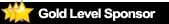
Drives: BMW
Join Date: Nov 2005
Location: Anaheim, CA
|
Haven't seen anything on my end. Is this a one-time thing or can it be recreated?
__________________
Tom G. | european auto source (eas)
email: tom@europeanautosource.com · web: https://europeanautosource.com· tel 866.669.0705 · ca: 714.369.8524 x22 GET DAILY UPDATES ON OUR BLOG · FACEBOOK · YOUTUBE · FLICKR · INSTAGRAM |
|
Appreciate
0
|
| 05-18-2015, 09:12 PM | #300 |
|
First Lieutenant
  
476
Rep 336
Posts |
Does anyone know if I need to upload software or if this comes installed with the software as is and only needs to be added if I plan on changing the default settings?
Reason I ask is because I only have macs |
|
Appreciate
0
|
| 05-19-2015, 02:42 PM | #301 |
|
BimmerPost Supporting Vendor

8211
Rep 18,823
Posts 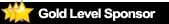
Drives: BMW
Join Date: Nov 2005
Location: Anaheim, CA
|
All modules ship with latest firmware. A computer is not required, as all changes can be made from within the vehicle.
__________________
Tom G. | european auto source (eas)
email: tom@europeanautosource.com · web: https://europeanautosource.com· tel 866.669.0705 · ca: 714.369.8524 x22 GET DAILY UPDATES ON OUR BLOG · FACEBOOK · YOUTUBE · FLICKR · INSTAGRAM |
|
Appreciate
0
|
| 05-20-2015, 06:13 PM | #302 | |
|
First Lieutenant
  
476
Rep 336
Posts |
Quote:
DP's from within the car? It says I can change functions but every time I try it just changes the settings within that function itself. I'm assuming I need a laptop to do that? |
|
|
Appreciate
0
|
| 05-20-2015, 06:37 PM | #303 | |
|
BimmerPost Supporting Vendor

8211
Rep 18,823
Posts 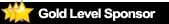
Drives: BMW
Join Date: Nov 2005
Location: Anaheim, CA
|
Quote:
ENTERING PROGRAMMING MODE 1. Press/Hold START button for +3 seconds, you should see both blinkers flash once on the instrument cluster as confirmation. 2. Pressing on the BC button for +1 second will change Functions, pressing >1 second will change the setting of that particular function. The Tach needle is a visual presentation of what Feature/Setting you are in. For example: 5 Left Flashes, 1 Right flash = Function 5/Setting 1 (OBD2 clearing). The Tach Needle would point at 5K RPM momentarily, then 1K RPM. To turn it off, press the BC button 1 time and it will show 5 Left Flashes, 0 Right Flashes. The Tach Needle would point at 5K RPM momentarily, then 0K/READY RPM. Here's a list of available Functions/Settings: MODULE CONFIGURATION Function 1: Enable/Disable Module Function 1/Setting 0: Disable Module Function 1/Setting 0: Enable Module * Function 2: Memorize EVC Position at startup Function 2/Setting 0 - RESET EVC to last CLOSED position on startup * Function 2/Setting 1 - RETAIN last used EVC position on startup Function 3: Active Sound Design (ASD) Mute Function 3/Setting 0: Option Disabled * Function 3/Setting 1: ASD Muted with Flap OPEN Function 3/Setting 2: ASD Muted with Flap CLOSED Function 3/Setting 3: ASD Muted with Flap both OPEN/CLOSED Function 4: Comfort Closing upon locking (1-touch) Function 4/Setting 0: Option Disabled * Function 4/Setting 1: Fold mirrors only Function 4/Setting 2: Roll up Windows only Function 4/Setting 3: Fold mirrors & Roll up Windows upon locking Function 5: OBD2 Clearing Function 5/Setting 0: Option Disabled * Function 5/Setting 1: Option Enabled Function 6: Halos are FULL Brightness Function 6/Setting 0: Option Disabled * Function 6/Setting 1: Option Enabled * indicates default setting To exit programming mode, press the START button and settings will be stored. Let me know if any of this is unclear and I'll be happy to help.
__________________
Tom G. | european auto source (eas)
email: tom@europeanautosource.com · web: https://europeanautosource.com· tel 866.669.0705 · ca: 714.369.8524 x22 GET DAILY UPDATES ON OUR BLOG · FACEBOOK · YOUTUBE · FLICKR · INSTAGRAM |
|
|
Appreciate
0
|
| 05-20-2015, 06:53 PM | #304 | |
|
First Lieutenant
  
476
Rep 336
Posts |
Quote:
CEL light is gone !!!  For the windows rolling up I noticed it only does the 2 fronts and not the rears, that's normal right ? (F80) |
|
|
Appreciate
0
|
| 05-20-2015, 08:11 PM | #305 | |
|
BimmerPost Supporting Vendor

8211
Rep 18,823
Posts 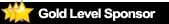
Drives: BMW
Join Date: Nov 2005
Location: Anaheim, CA
|
Quote:

__________________
Tom G. | european auto source (eas)
email: tom@europeanautosource.com · web: https://europeanautosource.com· tel 866.669.0705 · ca: 714.369.8524 x22 GET DAILY UPDATES ON OUR BLOG · FACEBOOK · YOUTUBE · FLICKR · INSTAGRAM |
|
|
Appreciate
0
|
| 05-20-2015, 10:39 PM | #306 |
|
First Lieutenant
  
476
Rep 336
Posts |
|
|
Appreciate
0
|
| 05-21-2015, 06:34 AM | #307 |
|
10817
Rep 27,600
Posts |
for those of you who are coming to bimmerfest this Saturday, my car will be in the EAS booth if you want to swing by and see how this mod works/sound in person.
__________________
 BEFORE YOU BUY YOUR NEXT BMW, EMAIL OUR GUY KOTE FIRST! Kote M Sales:Kotem@bmwofcamarillo.com Cell:805-368-9101 vipfinance@bmwofcamarillo.com for warranties! |
|
Appreciate
1
|
| 05-21-2015, 10:06 AM | #308 |
|
Banned
633
Rep 1,048
Posts |
Just thinking ahead here, how might this device potentially affect flash tunes once they start rolling out to the market place and become more common than piggybacks.
|
|
Appreciate
0
|
Post Reply |
| Bookmarks |
|
|